Database Guide: Bloomberg: Overview
How to Access
Available on designated computers in the Makena Capital Trader's Pit of the GSB Library.
Use SUNet ID/password to log into a Bloomberg workstation, then use the account/password posted on the monitor to log into Bloomberg database.
Content Description
Bloomberg provides both historical and real-time financial market and economic data, covering all sectors worldwide. It also features analytics, company financials, news, and customizable charting.
This guide provides a quick introduction to the Bloomberg system. For further assistance, contact the GSB Library or check under Support Resources (right).
Typical Topics
How to find detailed company information
How to find corporate actions
How to find earnings estimates
How to find institutional, insider holdings
How to find dividend/split history
How to find current betas for companies or industries
How to find historical bond yields
How to find credit default swaps
Bloomberg Keyboard: Color Coded Keys
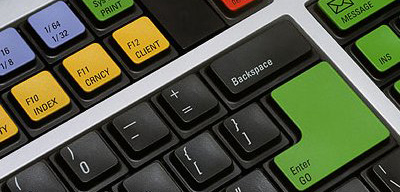
For example:
Mnemonics are shortcuts to functions and they are displayed in capital letters next to the numbers on a menu, e.g. HP for Historical Price, WEI for World Equity Indices, MA for Mergers and Acquisitions, etc. See more examples
Using Bloomberg Keyboard: How to Navigate
back
fwd
Support Resources
Support
- Under <HELP> menu hit 1 to contact Help Desk and submit an email request. Provide your Stanford email to receive a response within 1 business day.
- Selected cheat sheets. More available in Bloomberg: type BU and press <GO>.
E-Learning
- Bloomberg Essentials On-line Training Program (BESS) is designed to introduce Bloomberg's basic functionality and market fundamentals. Type BESS and press <GO>.
- Bloomberg Market Concepts (BMC) is an interactive e-learning tool that complements BESS. It provides deeper learning on the cross asset nature of the financial markets. Students receive a certificate after completing the Economic Indicators, Currencies, Fixed Income, and Equities modules. Type BMC and press <GO>.
- For information about Bloomberg online classes, type BU and press <GO>, or click the BU icon on top of the scroll bar.